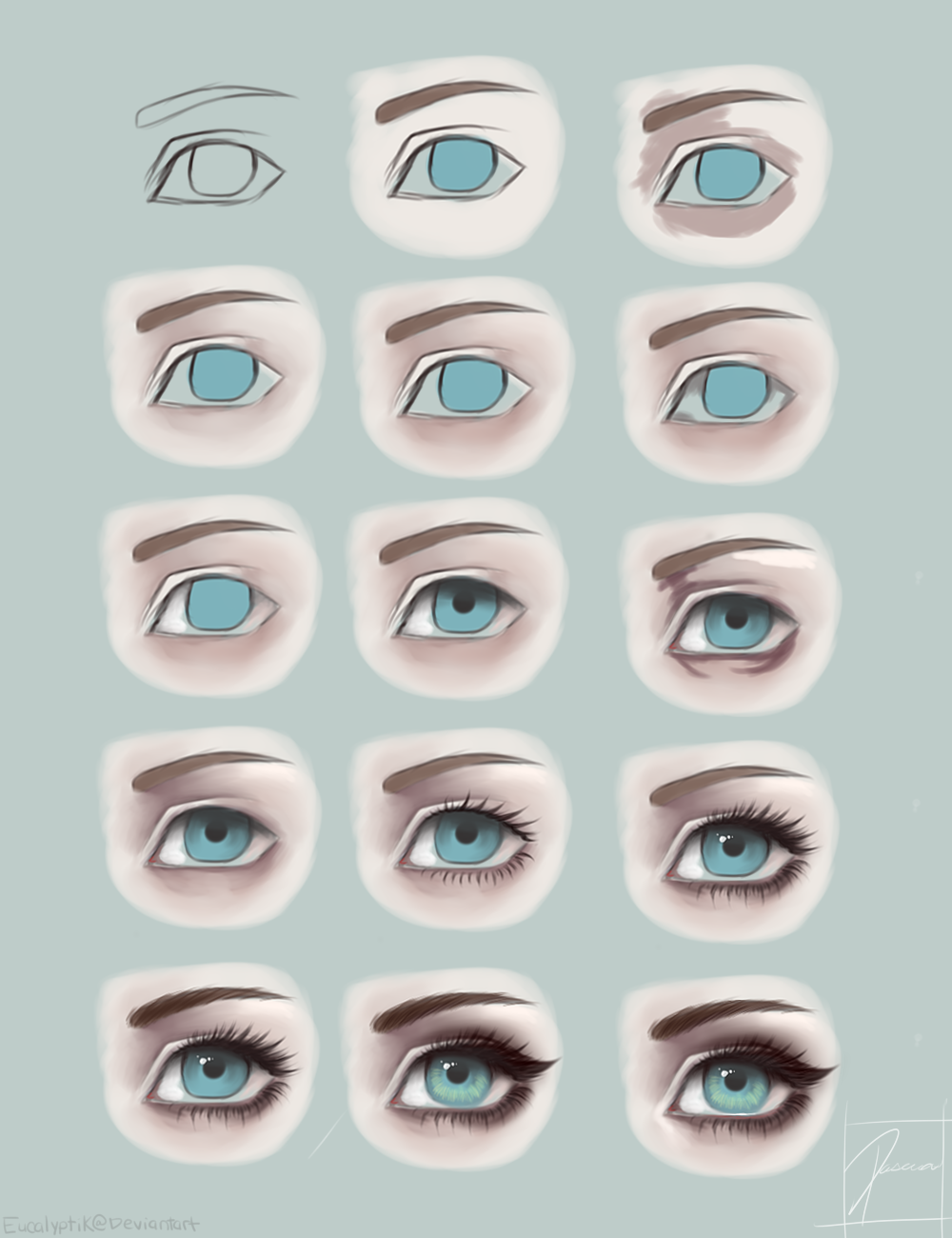ShopDreamUp AI ArtDreamUp
Deviation Actions
Suggested Deviants
Suggested Collections
You Might Like…
Featured in Groups
Badge Awards
Description
Hey guys! This is my eye progress/tutorial for how I paint my eyes.
Just a note, try to play around with your own style and see what works best for you
This is just my little guideline for how I generally paint them!
Basic info, I use paint tool sai and in this tutorial I used only the pencil, brush, and airbrush tools.
1. When I started sketching I used the brush tool on 50% opacity. Try to google different eye shapes based
on emotions to decide how you want the character to feel in the picture.
2. Once I had the base colors down, I selected a shade darker than the skin-tone that had red/peachy undertones
to make the color more realistic as skin. I applied it to the eyelid, under eyebrow, and under the eyes for slight eyebags.
After that I blended it used the paint brush with 50% opacity, 80% persistence, and 50% blending. I blended until it looked soft and smoother,
but not overly airbrushed. I continued to create a new layer and added a pink tone around the eye, then messed around with the opacity until I was satisfied.
All about blending and progressively adding on darker or more red.purple shades then blending them, for me atleast.
3. Added the pupil and a shadow at the top of the eyeball, making it look like the pupil blends in with the shadow. Added more dark shades under the eyes and
blended it out again( I really like semi-tired looking eyes haha). I added the eyelashes, started off with short ones then lengthened them out
as I added some makeup. I can't exactly explain the eyebrows, but think of it like a darker shade of grass strokes with some thin hairs
that are a little out of place here and there. Eyelashes are fairly easy, think of them as soft feather that lightly fade outwards away from the eyes. I love thick
eyelashes so I made them volumized and more detailed than usual.
4. I added the little white lights that are usually placed around the center of the eye, I also added eyeliner makeup, and darkened the eyelashes a bit.
5. Lastly, I took a color that I felt would stand out with the blue(light green) and created somewhat of a zig zag around the iris. I lowered the opacity,
and took an even lighter color (greenish yellow) and did the same thing; also setting the opacity of that layer lower.
And finished! Sorry if my explanation wasn't very thorough. I hope it gave a general idea of what I do in the stages of painting eyes.
Please guys, if you havE ANY questions feel free to ask about this tutorial!
----
Thank you for all your support!
This method was used to create these pieces
:origin()/pre09/04f6/th/pre/f/2015/187/4/9/afsaofaq_by_eucalyptik-d908upg.png)
:origin()/pre06/525a/th/pre/f/2015/180/b/c/sdaddads_by_eucalyptik-d8zac1m.png)
Just a note, try to play around with your own style and see what works best for you
This is just my little guideline for how I generally paint them!
Basic info, I use paint tool sai and in this tutorial I used only the pencil, brush, and airbrush tools.
1. When I started sketching I used the brush tool on 50% opacity. Try to google different eye shapes based
on emotions to decide how you want the character to feel in the picture.
2. Once I had the base colors down, I selected a shade darker than the skin-tone that had red/peachy undertones
to make the color more realistic as skin. I applied it to the eyelid, under eyebrow, and under the eyes for slight eyebags.
After that I blended it used the paint brush with 50% opacity, 80% persistence, and 50% blending. I blended until it looked soft and smoother,
but not overly airbrushed. I continued to create a new layer and added a pink tone around the eye, then messed around with the opacity until I was satisfied.
All about blending and progressively adding on darker or more red.purple shades then blending them, for me atleast.
3. Added the pupil and a shadow at the top of the eyeball, making it look like the pupil blends in with the shadow. Added more dark shades under the eyes and
blended it out again( I really like semi-tired looking eyes haha). I added the eyelashes, started off with short ones then lengthened them out
as I added some makeup. I can't exactly explain the eyebrows, but think of it like a darker shade of grass strokes with some thin hairs
that are a little out of place here and there. Eyelashes are fairly easy, think of them as soft feather that lightly fade outwards away from the eyes. I love thick
eyelashes so I made them volumized and more detailed than usual.
4. I added the little white lights that are usually placed around the center of the eye, I also added eyeliner makeup, and darkened the eyelashes a bit.
5. Lastly, I took a color that I felt would stand out with the blue(light green) and created somewhat of a zig zag around the iris. I lowered the opacity,
and took an even lighter color (greenish yellow) and did the same thing; also setting the opacity of that layer lower.
And finished! Sorry if my explanation wasn't very thorough. I hope it gave a general idea of what I do in the stages of painting eyes.
Please guys, if you havE ANY questions feel free to ask about this tutorial!
----
Thank you for all your support!
This method was used to create these pieces
:origin()/pre09/04f6/th/pre/f/2015/187/4/9/afsaofaq_by_eucalyptik-d908upg.png)
:origin()/pre06/525a/th/pre/f/2015/180/b/c/sdaddads_by_eucalyptik-d8zac1m.png)
Image size
1000x1300px 692.84 KB
© 2015 - 2024 milledu
Comments8
Join the community to add your comment. Already a deviant? Log In
That looks awesome